Table of Contents
- How to Interact with HyperLane Through CryptoRank?
- Mint hNFT
- Bridge hNFT
- NFT’s Utility
Table of Contents
- How to Interact with HyperLane Through CryptoRank?
- Mint hNFT
- Bridge hNFT
- NFT’s Utility
Ultimate HyperLane Bridging Tool


Right now we support such networks as Scroll, Base, Polygon, Polygon zkEVM, Moonbeam, Gnosis, Celo, and Avalanche. Let's see how to interact with 3 projects with potential drops in just a few clicks.
How to Interact with HyperLane Through CryptoRank?
CryptoRank App allows you to mint and bridge NFTs via HyperLane, an interoperability layer designed for modular blockchain ecosystems. In this article we present a detailed guide on our new feature.
Mint hNFT
Head to app.cryptorank.io and select HyperLane at the header.
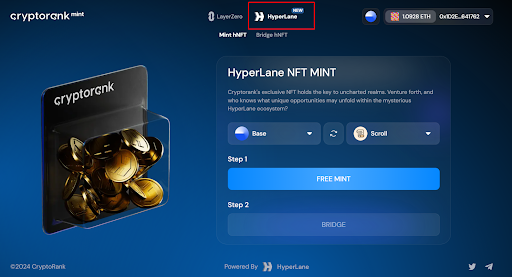
Select outbound and inbound networks. We selected Scroll and Base.
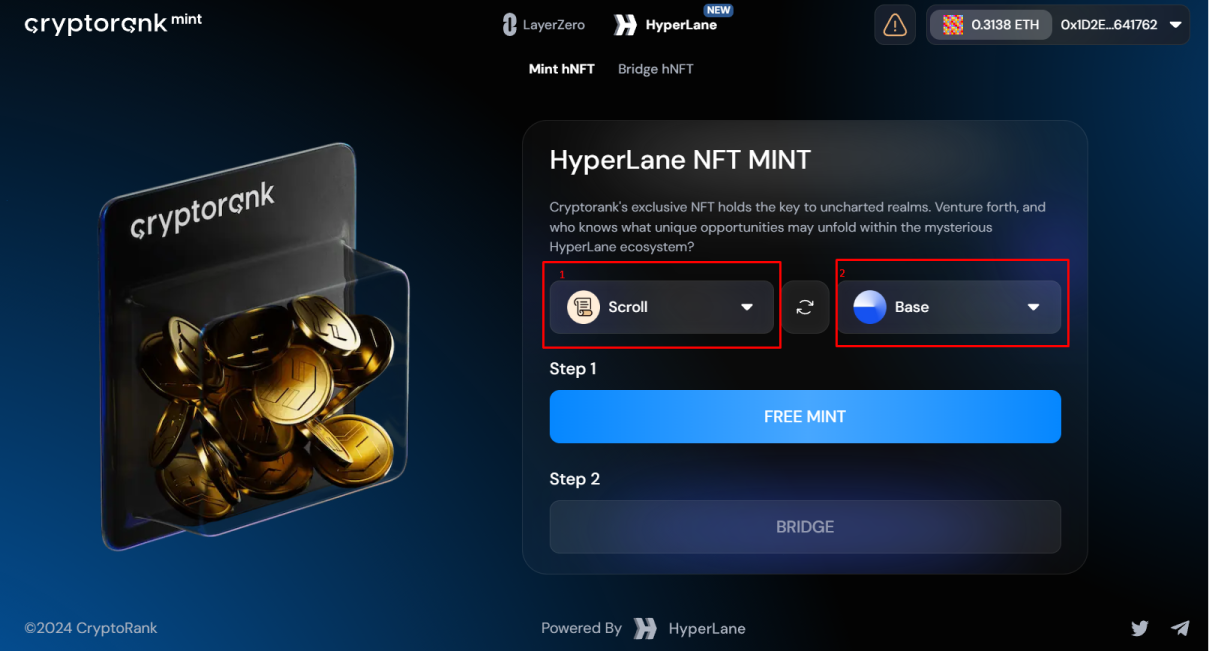
Click on a “Free Mint” button, then mint NFT and sign the transaction.

Now you have successfully minted NFT! Next step is to bridge it
Bridge hNFT
After completing Step 1, click on the “Bridge” button

Sign the transaction and wait for the confirmation. Meanwhile, you can track the transaction status using the Hyperlane explorer. Also you can copy the NFT ID for the next operations. In some cases the transaction may take up to 10 minutes.

Thus, we have interacted with 3 projects with potential airdrop: Scroll, Base, and Hyperlane. The costs are around $3.8 for 2 transactions.
But there’s more! You can bridge this hNFT to any other chain that our App supports. You just need to copy hNFT ID, and head to the Bridge hNFT page.
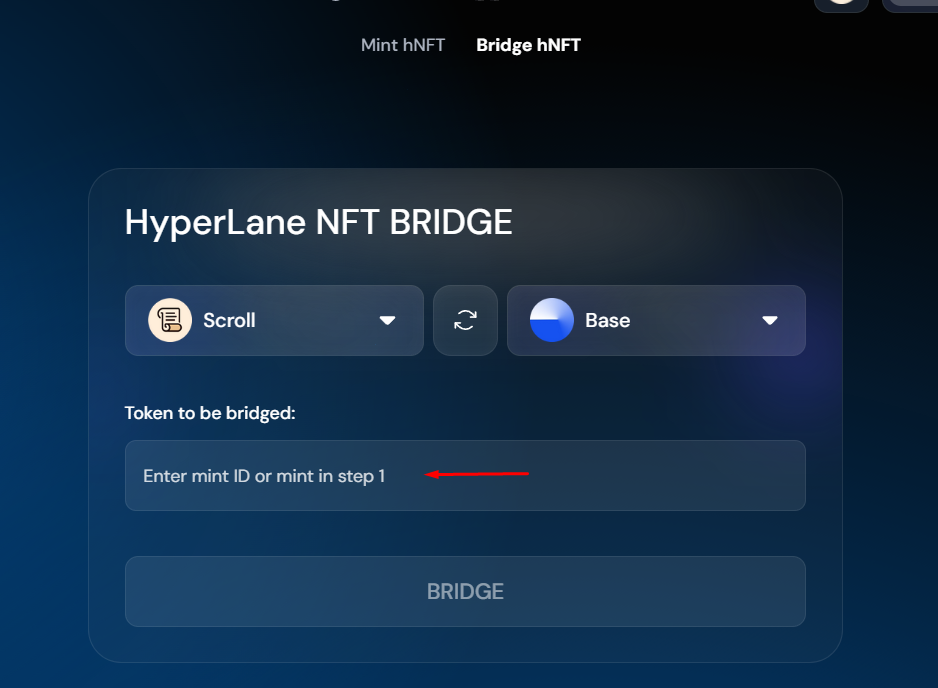
Select the outbound and inbound chains. We are going to sent our hNFT back from Base to Scroll.
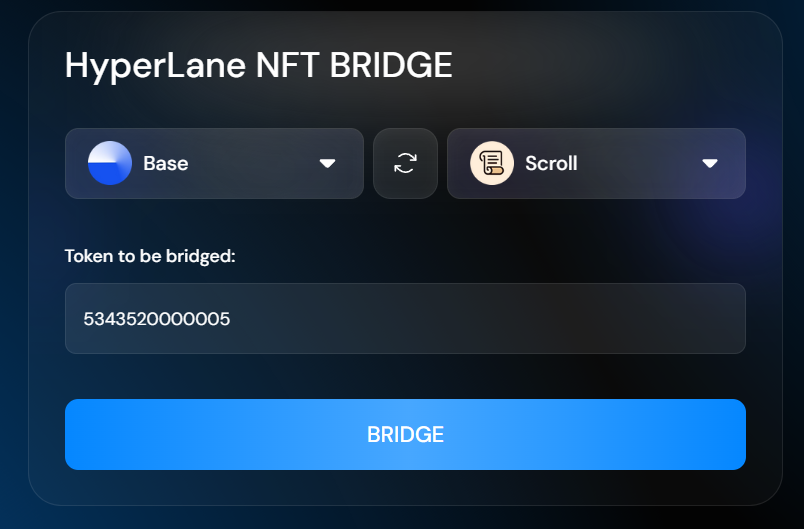
Click on the “Bridge” button, sign the transaction.

That is it, the hNFT will be sent back to your wallet.
For a maximal boost of your on-chain activity, send this NFT to every supported chain within a week. Then repeat it at least once a week on each wallet.
NFT’s Utility
To be honest, these hNFTs will have a special utility, same as oNFT (which you can get through LayerZero bridge and mint app). We will announce the utility later.
Head to app.cryptorank.io and start your crypto adventure!
Table of Contents
- How to Interact with HyperLane Through CryptoRank?
- Mint hNFT
- Bridge hNFT
- NFT’s Utility
Table of Contents
- How to Interact with HyperLane Through CryptoRank?
- Mint hNFT
- Bridge hNFT
- NFT’s Utility